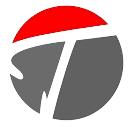How To Install Becker Map Pilot?

To Install the Becker Map Pilot, a navigation system designed for select Mercedes-Benz vehicles, follow these steps. Begin by locating the slot to Install Becker Map Pilot on your vehicle’s dashboard. Gently insert the Map Pilot into the slot until it clicks into place. Ensure that your vehicle’s ignition is turned on, as the system requires power for installation. The Map Pilot will automatically start initializing and may prompt you to confirm the installation. Follow the on-screen instructions, which may include accepting terms and conditions. If prompted, connect the Map Pilot to your computer using the provided USB cable. Visit the official Becker Map Pilot website to download the Becker Content Manager software. Install the software on your computer and run the program. The Becker Map Pilot’s software and map updates can be completed with the help of the Content Manager. Connect the Map Pilot to your computer using the USB cable, and the Content Manager will recognize the device. Follow the prompts to download and install the latest maps and updates. Once the updates are complete, safely disconnect the Map Pilot from your computer. Return to your vehicle, and the updated maps and software will be ready for use. Insert the Map Pilot back into the dashboard slot, and it will integrate seamlessly with your Mercedes-Benz’s navigation system. Your Becker Map Pilot is now successfully installed and updated, providing you with the latest navigation features for your journeys. If you run into any problems when installing the software, consult the user manual or get in touch with Becker Map Pilot customer service.