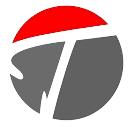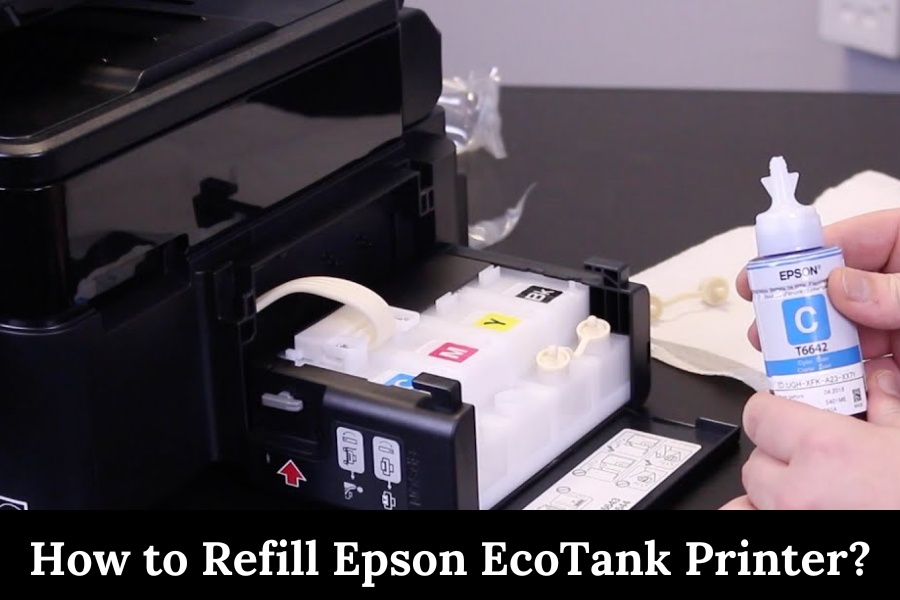Epson EcoTank printers represent a significant advancement in printing technology, providing users with a low-cost, high-volume printing solution. These printers utilize large, refillable ink tanks instead of traditional cartridges, which can dramatically reduce the cost per page and the frequency of ink replacements. This article offers a comprehensive guide on how to refill Epson EcoTank printer, ensuring it continues to provide quality prints without interruption.
Understanding Your Epson EcoTank Printer
Epson EcoTank printers are designed for high-volume printing with minimal intervention. Unlike conventional printers that utilize cartridges, the EcoTank models come equipped with large ink reservoirs that can be topped up with ink from bottles. This design not only reduces waste associated with disposable cartridges but also lowers the cost per printed page significantly.
Before starting the refill process, it is crucial to identify your specific Epson EcoTank model as each may have slightly different ink requirements and tank configurations. Always refer to your printer’s manual for model-specific instructions to avoid any potential issues.
Advantages of Epson EcoTank Printers
- Cost Efficiency: The initial investment in an EcoTank printer is higher, but the cost per print is much lower than traditional printers.
- Reduced Environmental Impact: Refilling ink tanks instead of replacing cartridges reduces plastic waste and environmental footprint.
- Increased Printing Capacity: EcoTank printers can print thousands of pages before needing a refill, making them ideal for high-volume users.
Preparing for the Refill
Choosing the Right Ink
To begin, ensure that you have the correct type of ink for your specific EcoTank model. Using Epson genuine ink is crucial as it is specifically formulated to work with the EcoTank’s unique ink delivery system. Non-Epson inks can cause clogging and other issues that may affect print quality and damage the printer.
Setting Up Your Workspace
Select a clean, flat surface in a well-lit area to perform the refill. Lay down some paper towels or a cloth to protect the surface from potential ink spills. Wearing disposable gloves can also help prevent ink from staining your hands.
Refilling the Ink Tanks
Accessing the Ink Tank
Open the printer’s ink tank cover. You will see the ink tanks on the side of the printer, each marked with a color indicator. Make sure you know which tank needs refilling so as to avoid mixing colors, which can lead to poor print quality.
Refilling the Tanks
Take the ink bottle for the color you need to refill and gently shake it before opening. Remove the cap, and carefully place the bottle’s nozzle into the filling port of the corresponding ink tank. Slowly squeeze the bottle to avoid overflowing. You can watch the ink levels rise through the clear sides of the tank. Stop filling once the ink level reaches the upper line marked on the tank.
Securing Everything Back
Once the tank is refilled, carefully remove the ink bottle to avoid spilling. Wipe any excess ink from around the filling port using a clean paper towel. Close the ink tank cover and the printer’s main cover.
Post-Refill Procedures
Checking for Leaks
After refilling, it’s important to check for any leaks around the ink tank. If you notice any ink outside the tank, clean it up immediately to prevent damage to the printer.
Running a Nozzle Check
It’s advisable to run a nozzle check to ensure that all colors are printing correctly and there are no blockages in the print head. You can find this option under the maintenance settings on your printer’s display panel.
Print Head Cleaning
If you notice any discrepancies in print quality, such as gaps or lines in your test print, a print head cleaning may be necessary. This function can also be found in the printer’s maintenance settings.
Recomanded: Epson Printer Manual Setup
How to Reset Epson Ecotank Printer?
Maintaining Your Epson EcoTank Printer
To ensure consistent performance and print quality, maintain your EcoTank printer by keeping it in a dust-free environment and using it regularly. Periodic nozzle checks and print head cleanings can prevent long-term issues and help maintain the printer’s efficiency.
Conclusion
Refilling your Epson EcoTank printer is an easy task that can significantly cut down on your printing costs and help in reducing environmental waste. By following the detailed steps outlined above, you can enjoy uninterrupted high-quality printing.